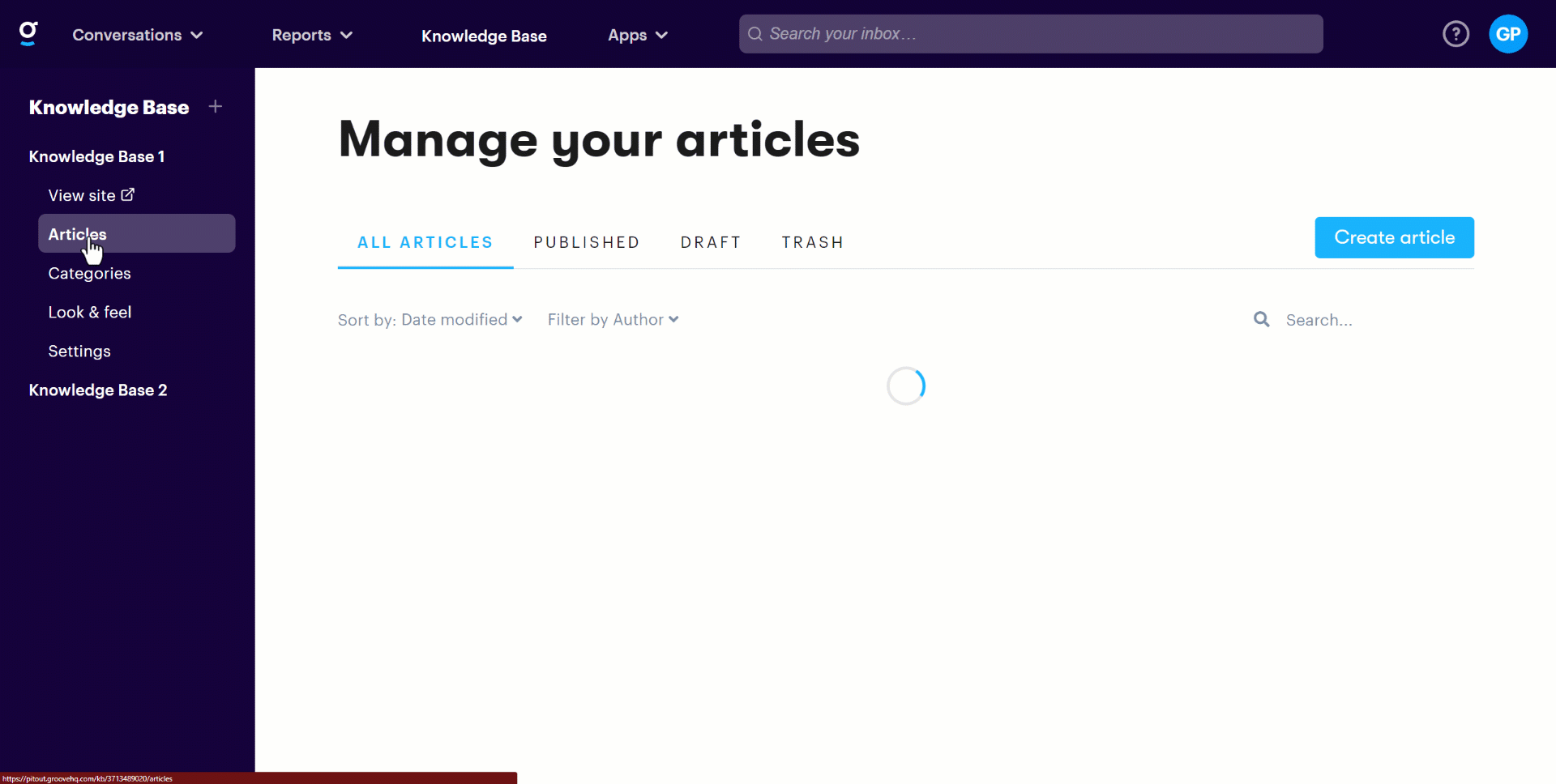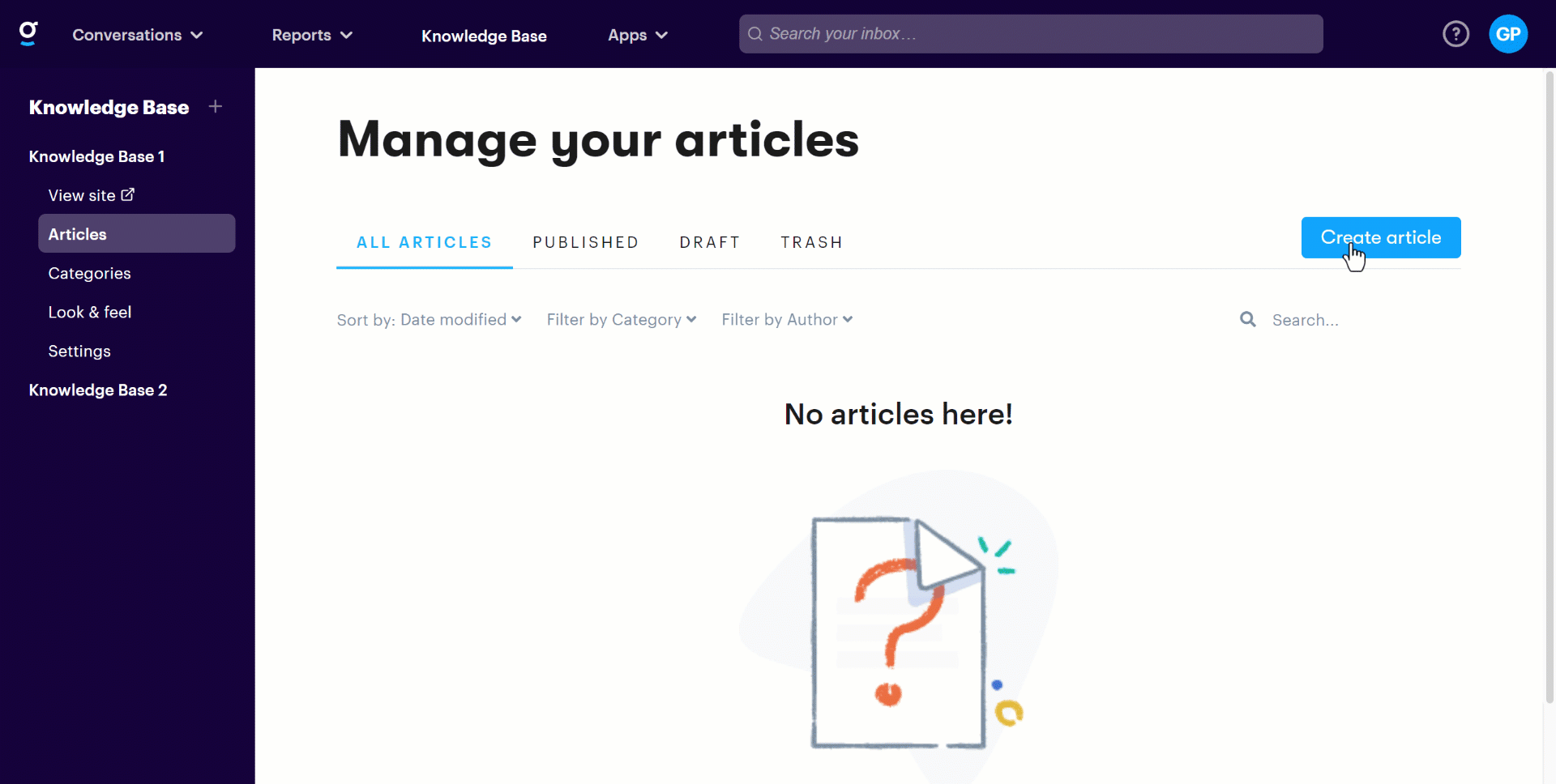Creating your Knowledge Base is quick and easy!
Create your article:
- Give it a title and short description
- Add your content
- Select a category for you article
- Publish your article and category and voila - your first article is done and online!
- Note: make sure your Knowledge Base is set to visible in your settings!
Create a category:
- Create categories based on the articles that you'll be adding
- Publish your categories
- You'll be able to select the category when creating each article
Full Knowledge Base overview article
Here's a a quick link to our overview of the Groove Knowledge Base.
Some tips and tricks for making the most of your Knowledge Base in Groove!
- Setting a header background for your Knowledge Base
- Groove Knowledge Base in action in the real world!
- How to restore a deleted article from your trash
- How to embed videos in your article
- How to create multiple Knowledge Bases
- How to change the language and verbiage in the Knowledge base
- Collecting feedback from your articles
- Adding a custom domain to your Knowledge Base
Advanced Knowledge Base usage
Using your own SSL for a custom domain
Restricting access to your Knowledge Base
Can I add customer HTML & CSS to my Knowledge Base?